2 个回答
函数:
function clickMove(x1, y1, x2, y2, n) ---滑动
local w = math.abs(x2 - x1)
local h = math.abs(y2 - y1)
touchDown(0, x1, y1)
mSleep(50)
if x1 < x2 then
w1 = n
else
w1 = -n
end
if y1 < y2 then
h1 = n
else
h1 = -n
end
if w >= h then
for i = 1, w, n do
x1 = x1 + w1
if y1 == y2 then
else
y1 = y1 + math.ceil(h * h1 / w)
end
touchMove(0, x1, y1)
mSleep(10)
end
else
for i = 1, h, n do
y1 = y1 + h1
if x1 == x2 then
else
x1 = x1 + math.ceil(w * w1 / h)
end
touchMove(0, x1, y1)
mSleep(10)
end
end
mSleep(50)
touchUp(0)end
实例:
clickMove(100,100,200,200,5);--x1,y1为起始位置坐标,x2、y2为终点位置坐标,n是每次移动多少个像素
撰写答案
请登录后再发布答案,点击登录

 触摸精灵
触摸精灵 触摸抓抓
触摸抓抓


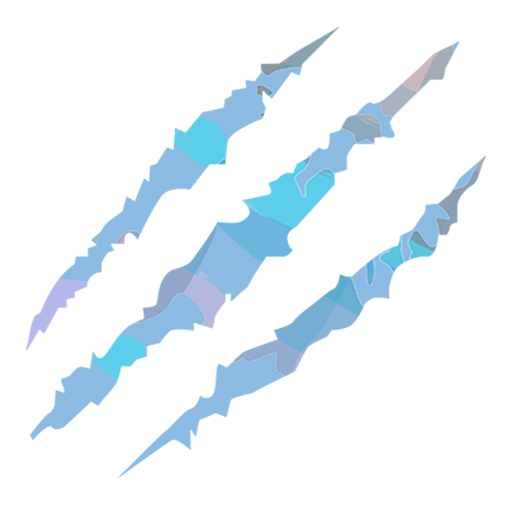
经常用在游戏丢弃物品或者移动人物坐标