1.00 使用本地服务器实现局域网安装IPA文件
发布于 2019-05-31 00:29:04
1.现在本地架设一个web服务器.并将ipa文件放在web服务器的目录内
2.需要一台有https域名的服务器,如果没有可以用 码云 或者 github
以下用码云为例 登录 https://gitee.com/ 注册账号,创建公共仓库(注意不是私有仓库),上传plist文件.这些就不在这讲了.不会用的去百度吧.
<?xml version="1.0" encoding="UTF-8"?>
<!DOCTYPE plist PUBLIC "-//Apple//DTD PLIST 1.0//EN" "http://www.apple.com/DTDs/PropertyList-1.0.dtd">
<plist version="1.0">
<dict>
<key>items</key>
<array>
<dict>
<key>assets</key>
<array>
<dict>
<key>kind</key>
<string>software-package</string>
<key>url</key>
<string>http://192.168.31.163/1.ipa</string>
</dict>
</array>
<key>metadata</key>
<dict>
<key>bundle-identifier</key>
<string>com.evan</string>
<key>bundle-version</key>
<string>1</string>
<key>kind</key>
<string>software</string>
<key>title</key>
<string>软件名字</string>
</dict>
</dict>
</array>
</dict>
</plist>需要修改的参数:
| 参数 | 说明 |
|---|---|
| url | 本地服务器ipa文件地址 |
| bundle-identifier | ipa的包名 |
| bundle-version | ipa版本号 |
| title | 软件名字 |
修改上面代码,保存为Demo.plist文件,提交到码云上
用手机浏览器访问 itms-services://?action=download-manifest&url=码云上plist的地址
例如:itms-services://?action=download-manifest&url=https://gitee.com/Evanelf/ipa/raw/master/Demo.plist
注意: 这个地址需要是原始地址
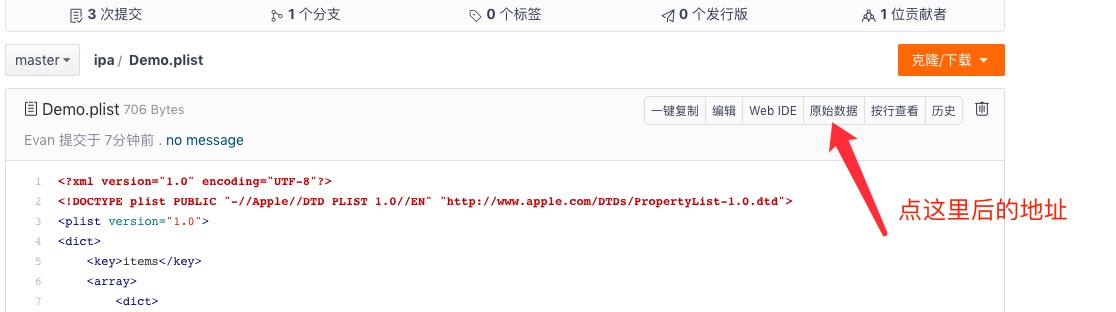
访问后就可以看见这个

点击安装就可以了.
为了方便可以做一个index.html页面
<a href="itms-services://?action=download-manifest&url=https://gitee.com/Evanelf/ipa/raw/master/Demo.plist" class="button button-stripe">下载</a>
这样手机访问你的本地服务器(192.168.32.2)点击下载就可以了.
11 条评论

 触摸精灵
触摸精灵 触摸抓抓
触摸抓抓


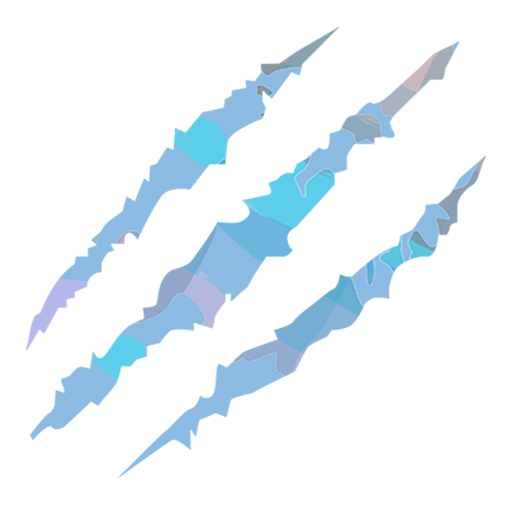
那个是私密仓库的原因,我改成公共仓库之后,访问没有反应
已经成功实现,要求AP稳定才行
我的显示无法下载应用是怎么回事?
bundle-identifier ipa的包名是跟url地址里的包名要一样的吗?
包名要一样
我也显示无法下载app bundle-identifier 的包名和ipa的包名一致啊 https://gitee.com/tujin0714/ipaanzhuang/blob/master/Demo.plist
https://gitee.com/tujin0714/ipaanzhuang/raw/master/Demo.plist
@woshisheiwo4 无法下载大多是本地服务器的问题,检查服务器是否可以正常访问
@evan 弄好了 怎么才能覆盖安装? 加版本? 必须要把原版本删除
提示证书无效怎么解决