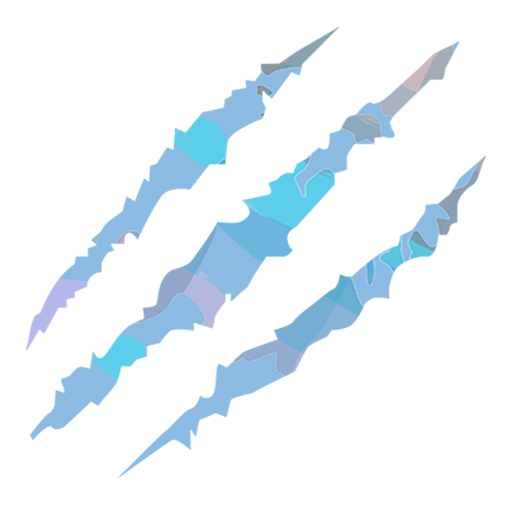使用代码实现脚本循环
发布于 2020-03-19 14:42:14
由于触摸精灵4.1版本取消了循环脚本的设置,可使用以下代码实现脚本循环
UI = {
{"InputBox{1}", "loopCount", "循环次数:"},
{"InputBox{1000}", "loopInterval", "循环间隔:"}
}
function main()
if loopCount and loopInterval then
if tonumber(loopCount) > 0 then
for i = 1, tonumber(loopCount) do
start()
mSleep(tonumber(loopInterval))
end
else
while true do
start()
mSleep(tonumber(loopInterval))
end
end
else
logDebug("缺少必要参数")
end
end
-- 真正运行的函数
function start()
toast("hello")
end录制脚本可将录制的main改成start 然后复制上面除start()的代码到录制的脚本
运行脚本之前先点击选定设置循环次数和循环间隔
循环次数设置为0可以无限循环,循环间隔1000为1秒
0 条评论

 触摸精灵
触摸精灵 触摸抓抓
触摸抓抓